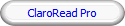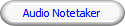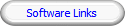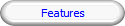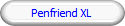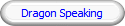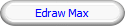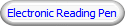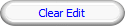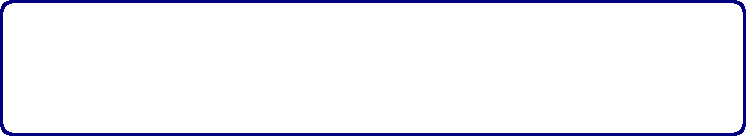
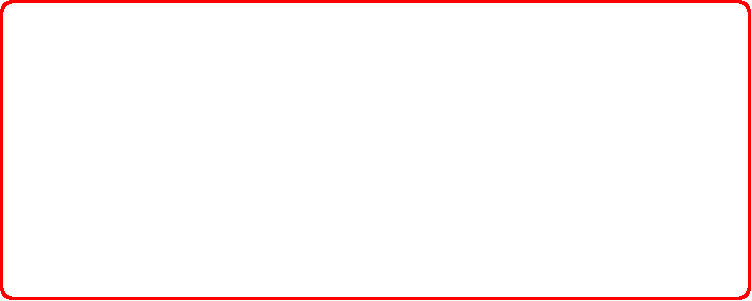
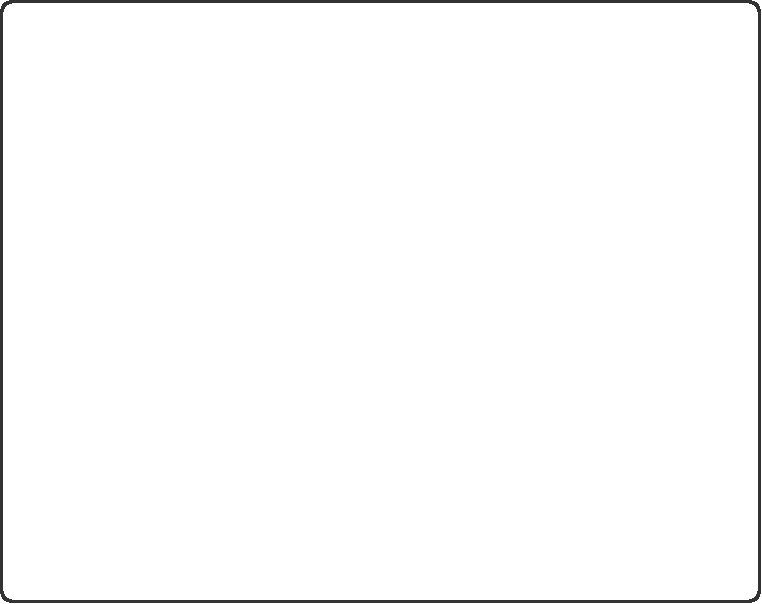
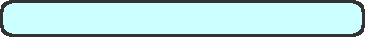
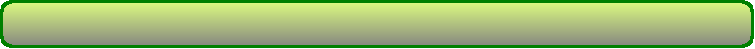
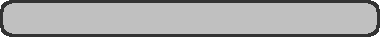
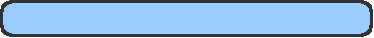
Over the years I have struggled with reading, spelling and pronunciation of words and difficulty putting pen to paper. I can now look back and see the tools that technology has brought to people with dyslexia, this has enabled me to take a different view of the word dyslexic. Everybody will have varying degrees of dyslexia, some people will get by with little help needed, unfortunately I am one of those people who now rely on computer technology.
The first thing is to go along to a dyslexic Centre in your area and see what help is available. One of the most important things is to ask the person who is helping you to suggest utilities suitable for your needs. Ask them have you used these computer software tools yourself.
Welcome to Weather-Above
Please click on the link to see the utilities I use to overcome my dyslexic
What is - ClaroView
You will find over time as technology advances you may decide to update your laptop, tablet, or smart phone. Operating systems are frequently been updated.
Sometimes software stops working because of driver issues or programming issues. I wanted to have a look at a more specialised package of tools. I downloaded and tried out many packaged dyslexia software. I decided on ClaroRead Pro, I was already using one of their modules called Claroview coloured screen overlay module.
I also use a Samsung Galaxy S2 tablet With CLARO SCANPEN app., this is an amazing tool to use out and about .Please read the review about this amazing tool it will give you total independence. You simply use your device camera to captured text and the CLARO SCANPEN app will read it out, this is a new technology that converts text from images and reads it out aloud to you.
This is why I chose ClaroRead Pro., I was already using two of their programs, by installing ClaroRead Pro on my Windows 10 laptop It enabled me to use the combined tools on a daily basis. the combination includes screen reader, coloured overlays, predicted wordlist, spelling module, screen ruler, and more.
There may be other situations which I have experienced myself . Using a different computer where you have not got access to your dyslexia tools is not a problem with ClaroRead Pro you can have your tools downloaded onto a USB flash drive so you can be reassured you have the tools you need to help you overcome any difficulties. The company who have developed these amazing tools also have training videos, I have watched them they are very easy to follow.
What is - ClaroRead Pro

ClaroRead for PC Features
Sonocent Audio Notetaker
When I write an article I use Microsoft Word with Dragon naturally speaking as soon as I start speaking the words appear in Microsoft Word when the article is finished I use clear edit to scan the article this will give suggestions on how I can improve the article.
Surfing the Internet, when I come across articles I'm interested in I use ClaroRead Pro to read the text out loud in a natural Speaking voice
When I'm using my computer I use Claro View this will put a colour filter over any application.
When I am out and about in the community I use my electronic reading pen this is an extremely useful electronic device I scan the text with the reading pen, press a button and text is read out to me.